Take your first step right now: Register online securely. Once your transaction is complete, you will receive a confirmation email.
Getting started
What Do I Do Next?
Log in to the Participant Centre to set up your Personal Page, set a fundraising goal and start reaching out for support.
You can also start a team and have friends, family and co-workers join you in your fundraising efforts.
Then take a photo and upload it to your personal page or team page. If you don’t want to create your own photo you can share ours.
Need help? Not sure where to start? We can help! Email us at events@sciontario.org.
Your Participant Centre & Personal Page
The Participant Centre is part of the website that is available to you once you register. You will have a username and password to log in. Once you do, you’ll have access to some excellent tools in the Participant Centre to monitor your donations, set up or edit your Personal Page, send emails to potential donors or teammates and more!
What is a Personal Page?
Your Personal Page is where friends and family can visit to donate to you online.
Your Personal Page is automatically created for you when you register.
Then it’s just a matter of personalizing it by adding images and writing messages about what made you join the movement.
Log in to the Participant Centre to get started.
How will people find my Personal Page?
When friends or family visit the peeitforward home page, they can click on the “Donate Now” button.
When they type in your name or your team name, they will be directed to your Personal Page. Or if you send emails out from your Participant Centre, a link to your Personal Page will automatically be there at the bottom of the email.
How do I upload a photo?
If you have a photo saved to your computer as a .jpg file, log in to the Participant Centre, then click “Personal Page,” then click “edit the English version of this page.”
Next click the “Browse” button in the photo section. When a window pops up, select the photo you wish to place on your Personal Page and click “Open.” The path to the file on your computer will display in the “Browse” text box.
Click “Upload a different image,” and your new photo will show up in the cell. Click “Save my changes.” Please contact us if you have any difficulties.
How can someone donate online?
It’s easy with our secure online credit card process. Click the “Donate Now” button at the top of this page and select the participant you want to donate to.
Choose a donation amount and follow the instructions. Donors will receive a tax receipt via email.
How to fundraise
Getting Started
Get started and ask for your first donation today! Think of the people you can ask who won’t say no like your family, friends or co-workers!
Get that first donation to start the ball rolling. You can even donate to yourself!
Set a goal that is aspirational but attainable to keep you and/or your team motivated. You can always increase your goal if you surpass it.
Email Everyone
You can login to your personal page online, there you will find emails already written for you to send.
You can use that or personalize your email with your reasons for supporting peeitforward. Inspire your donors to support you!
Spread The Word
Use your social media channels such as Facebook, Instagram and Twitter to tell people about peeitforward and why you are supporting this initiative.
Let them know about your fundraising efforts and include a link to your donation page.